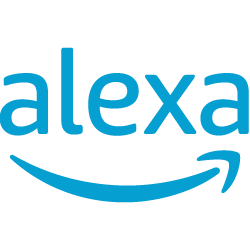Handler on Duty: Jan Kopriva
Threat Level: green
Podcast Detail
SANS Stormcast Monday July 21st, 2025: Sharepoint Exploited; Veeam Fake Voicemail Phish; Passkey Phishing Attack
If you are not able to play the podcast using the player below: Use this direct link to the audio file: https://traffic.libsyn.com/securitypodcast/9534.mp3
My Next Class
| Application Security: Securing Web Apps, APIs, and Microservices | Orlando | Mar 29th - Apr 3rd 2026 |
| Network Monitoring and Threat Detection In-Depth | Amsterdam | Apr 20th - Apr 25th 2026 |
SharePoint Servers Exploited via 0-day CVE-2025-53770
Late last week, CodeWhite found a new remote code execution exploit against SharePoint. This vulnerability is now actively exploited.
https://isc.sans.edu/diary/Critical+Sharepoint+0Day+Vulnerablity+Exploited+CVE202553770+ToolShell/32122/
Veeam Voicemail Phishing
Attackers appear to impersonate VEEAM in recent voicemail-themed phishing attempts.
https://isc.sans.edu/diary/Veeam%20Phishing%20via%20Wav%20File/32120
Passkey Phishing Attack
A currently active phishing attack takes advantage of the ability to use QR codes to complete the Passkey login procedure
https://expel.com/blog/poisonseed-downgrading-fido-key-authentications-to-fetch-user-accounts/
Discussion
New Discussions closed for all Podcasts older than two(2) weeks
Please send your comments to our Contact Form
| Application Security: Securing Web Apps, APIs, and Microservices | Orlando | Mar 29th - Apr 3rd 2026 |
| Network Monitoring and Threat Detection In-Depth | Amsterdam | Apr 20th - Apr 25th 2026 |
| Application Security: Securing Web Apps, APIs, and Microservices | San Diego | May 11th - May 16th 2026 |
| Network Monitoring and Threat Detection In-Depth | Online | Arabian Standard Time | Jun 20th - Jun 25th 2026 |
| Network Monitoring and Threat Detection In-Depth | Riyadh | Jun 20th - Jun 25th 2026 |
| Application Security: Securing Web Apps, APIs, and Microservices | Washington | Jul 13th - Jul 18th 2026 |
| Application Security: Securing Web Apps, APIs, and Microservices | Online | British Summer Time | Jul 27th - Aug 1st 2026 |
| Application Security: Securing Web Apps, APIs, and Microservices | Las Vegas | Sep 21st - Sep 26th 2026 |
Podcast Transcript
Hello and welcome to the Monday, July 21st, 2025 edition of the SANS Internet Storm Centers Stormcast. My name is Johannes Ullrich, recording today from Jacksonville, Florida. And this episode is brought to you by the SANS.edu Master's Degree Program in Information Security Engineering. The top news today is a new actively exploited SharePoint vulnerability. Microsoft published a special bulletin over the weekend to alert of this vulnerability, but has not yet released a patch. Microsoft's advice at this point is twofold. First of all, deploy anti-malware on your SharePoint server. If you're unable to do so, block access to the SharePoint server, basically take down your SharePoint site. Neither workaround is great. At this point, the attackers exploiting this vulnerability have been deploying web shells. Web shells are the preferred payload, of course, for exploits like this. And Microsoft's anti-malware tools will detect web shells currently deployed by the group attacking vulnerable SharePoint servers. But it is likely only a matter of time for the web shells to emerge that will bypass current detection rules. If you are operating a SharePoint server that is currently exposed to the internet, assume compromise. There is no patch. The vulnerability does not appear to be linked to a particular configuration. Any currently deployed SharePoint server should be considered vulnerable and given the widespread exploitation of the vulnerability should be considered compromise. The exploit targets the toolpane .aspx script. First evidence of the vulnerability was made public by researchers with code white last week. But initially, no proof of concept, exploit or additional details were released. The new vulnerability is a variant of an older vulnerability patch that this July is part of Patch Tuesday. And code white initially used the CVE numbers associated with these older vulnerabilities. Microsoft this weekend assigned this vulnerability a new CVE number. It's a new distinct vulnerability, even though it is somewhat a variation of these older vulnerabilities as well. The root cause appears to be the use of specific refer headers. Sign out.aspx which bypass authentication and allows for code execution. With that also, the attacker can get a hand of the keys being used to encrypt your view state. And that then leads to an insecure deserialization attack that then can be further exploited by the attacker. Microsoft states that its SharePoint 365 service is not affected. The first hit against URL, that particular page that we have seen in our Honeypots, was on the 16th. It was one individual hit from actually Microsoft IP. But let's say the Microsoft company could be one of their cloud users or whatever playing with this. We don't see a lot of exploit attempts against Honeypots at this point. Because, well, after all, they're first checking if you're actually running SharePoint, which we are at this point not emulating. Maybe we'll do this shortly. And in Diaries this weekend, Xavier came across an interesting phishing email. This email claims to originate from a voicemail system. But instead of including the transcribed voicemail, something I've certainly seen before, it included the actual audio file in the WAV format. The message is very brief and claims that the recipient's Veeam backup license has expired. Veeam, of course, is the large backup system commonly used in particular if you're dealing with virtualization and the like. And, well, the recipient should call back and basically get that resolved. It's a very short message. In the particular case that Xavier has looked at, the victim had nothing to do with Veeam. They didn't use Veeam. This does not appear to be authentic from Veeam. Also, they're basically just using it as a pretense to trick the victim to call back to then do probably some kind of tech support scam. And the art company Expel has identified an interesting attack against Passkeys or FIDO2. This attack, according to Expel, has already been exploited in the wild in order to bypass Passkeys as a two-factor authentication solution. When using a Passkey or FIDO2 as second factor, the user is prompted to provide their Passkey after initiating authentication with a username and password. Now, to aid in usability, Passkey offers an extension to the original FIDO2 spec where the user may use a device other than the one they're just using to connect to the website in order to complete the authentication. And Passkey offers two methods in order for the browser the user is using to connect to a secondary device like, in many cases, a mobile phone. The first case is Bluetooth low energy, not affected here, but it's a particular issue. The second one is a QR code. And then, essentially, the user is pointing their phone at the QR code and completing the authentication to log in. What's being abused here is that the attacker will basically just classic phishing, ask for username and password on a fake website. Then, the attacker will basically turn around, present that information to the victim's website, and take the QR code that comes back, present it to the victim, and then ask the victim to complete the authentication using this QR code using their mobile phone. So, this way, the attacker is then completely logged in. The solution here is don't allow QR codes for these login scenarios. Only allow Bluetooth low energy or basically force the user to complete the authentication on the device they're currently sitting in order to connect to the website. And that, of course, may not be a great option in many cases. The problem with or the reason why there are these QR codes in the first place is that, you know, think about it. You're sitting on some kind of work computer. You're trying to log in to a website that's more personal. You don't want to share this passkey with the work computer. So, the QR code essentially allows you to complete authentication without sending the actual passkey to the work computer. And, of course, in particular, with sort of more tightened-up configurations, you may not be able to use Bluetooth low energy to connect to your work computer. And the QR code is your only option. Another solution here that is being recommended by XPEL is if you can't disable QR codes, you could review your logs in order to look for any kind of suspicious login attempts here that are using QR code. That, of course, depends on the volume of the logs, whether or not this is actually a realistic option. Well, and that's it for today. So, thanks again for listening. Thanks for everybody I saw at Science Fire last week. It was a great event and had a lot of good sort of connections there. Thanks for liking, subscribing, and, of course, as always, for rating this podcast and giving it good reviews. Thanks and talk to you again tomorrow. Bye.