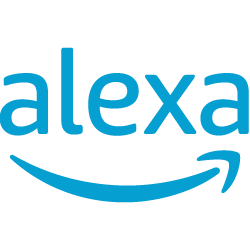Handler on Duty: Jan Kopriva
Threat Level: green
Podcast Detail
SANS Stormcast Thursday, July 24th, 2025: Reversing SharePoint Exploit; NPM “is” Compromise;
If you are not able to play the podcast using the player below: Use this direct link to the audio file: https://traffic.libsyn.com/securitypodcast/9540.mp3
My Next Class
| Application Security: Securing Web Apps, APIs, and Microservices | Orlando | Mar 29th - Apr 3rd 2026 |
| Network Monitoring and Threat Detection In-Depth | Amsterdam | Apr 20th - Apr 25th 2026 |
Reversing SharePoint “Toolshell” Exploits CVE-2025-53770 and CVE-2025-53771
A quick walk-through showing how to decode the payload of recent SharePoint exploits
https://isc.sans.edu/diary/Analyzing%20Sharepoint%20Exploits%20%28CVE-2025-53770%2C%20CVE-2025-53771%29/32138
Compromised JavaScript NPM “is” Package
The popular npm package “is” was compromised by malware. Luckily, the malicious code was found quickly, and it was reversed after about five hours.
https://socket.dev/blog/npm-is-package-hijacked-in-expanding-supply-chain-attack
Microsoft Quick Machine Recovery
Microsoft added a new quick machine recovery feature to Windows 11. If the system is stuck in a reboot loop, it will boot to a rescue partition and attempt to find fixes from Microsoft.
https://learn.microsoft.com/en-gb/windows/configuration/quick-machine-recovery/?tabs=intune
Discussion
New Discussions closed for all Podcasts older than two(2) weeks
Please send your comments to our Contact Form
| Application Security: Securing Web Apps, APIs, and Microservices | Orlando | Mar 29th - Apr 3rd 2026 |
| Network Monitoring and Threat Detection In-Depth | Amsterdam | Apr 20th - Apr 25th 2026 |
| Application Security: Securing Web Apps, APIs, and Microservices | San Diego | May 11th - May 16th 2026 |
| Network Monitoring and Threat Detection In-Depth | Online | Arabian Standard Time | Jun 20th - Jun 25th 2026 |
| Network Monitoring and Threat Detection In-Depth | Riyadh | Jun 20th - Jun 25th 2026 |
| Application Security: Securing Web Apps, APIs, and Microservices | Washington | Jul 13th - Jul 18th 2026 |
| Application Security: Securing Web Apps, APIs, and Microservices | Online | British Summer Time | Jul 27th - Aug 1st 2026 |
| Application Security: Securing Web Apps, APIs, and Microservices | Las Vegas | Sep 21st - Sep 26th 2026 |
Podcast Transcript
Hello and welcome to the Thursday, July 24, 2025 edition of the SANS Internet Storm Center's Stormcast. My name is Johannes Ullrich, recording today from Jacksonville, Florida. And this episode is brought to you by the SANS.edu undergraduate certificate program in Applied Cybersecurity. Well, today I still spend some time with the SharePoint tool shell exploits that we have been collecting and that others have been collecting to do a little bit reverse analysis on them. So I figured that I'll summarize some of the things that I learned here in a quick blog post. Also did a video showing you a little bit how some of this works. And well, it's actually not terribly difficult for many of these exploits to figure out exactly what the attacker does. To get started, first of all, of course, there is the referrer. That's one of the key features here that's being exploited by this vulnerability or by this exploit. And then it's really just a lot of decoding Base64. So there's Base64 and Base64. That's sort of what it all ends up. Now, it starts out here with this compressed data table feature, which, well, is Base64 and compressed and moves on from there. Don't want to go over everything here in the podcast because many of you may not really be that interested. But here is sort of the final page that was uploaded by some of the early exploits that stole the machine key from the system. Other than that, no real sort of big fundamental new use here. Lots of research, you know, scanning for machines that may have this particular backdoor installed on the system. This releases the machine keys. And that's, again, the key lesson, I think, here that can't be emphasized enough. That just the patching is probably insufficient at this point. That you must count on this particular exploit being used against your machine as soon as last weekend. And that as a result, your machine keys are lost. So you must rotate them. Or it's relatively straightforward for an attacker to recompromise your system. And then we have yet another compromised NPM package to talk about. Kind of keep thinking about not covering them as much anymore. But this one I think is interesting in a couple of aspects. First of all, it's a very popular package with a few million downloads. The maintainer here at least paid attention. And the compromise was mitigated within hours of actually being made live. The root cause here appear to be compromised maintainer credentials. The problem appears to be that currently there are spam and phishing emails going around for npmjs .com. That domain does not apparently have proper DKIM, DMARC, and SPF records. Making email spoofing relatively easy for this particular domain. And several maintainers have fallen for this. Leading to a little bit of a rush in compromised packages. The other kind of odd and interesting thing about this package is there is quite a bit of discussion about how much of this is actually necessary. Whether it is packed necessary, I'm not enough of an npm javascript developer to really make that call. But as a developer, be a little bit conservative in how many packages you install. Having a little convenience package may be nice to have. But definitely be careful with this. There's also a ton of exploits, for example, for some of these visual code plugins and such. That pretty much target some of the pretty printers and such. Because it just makes things look a little bit nicer. So before you install something like this, first of all, make sure that you really need it. And then secondly, make sure that these are packages that appear to be well maintained. Of course, for the IS package, well, it was well maintained in the sense that there were many downloads. There were regular updates. And the maintainer was able to spot the problem quickly, like within five hours. Just the maintainer, I guess, didn't pay close attention to their credentials. And after announcing it earlier and testing it in some of the insider editions, Microsoft now with Windows 11 24H2 has released the new quick machine recovery feature that promises to make life a little bit easier for individual users as well. And I think that's actually sort of a little bit the main audience here for IT administrators in larger environments. The goal of quick machine recovery is to automatically detect if a machine keeps rebooting, sort of stuck in some kind of reboot loop. And then the machine will automatically reboot into a safe recovery environment. That recovery environment will then check what errors happened, contact a cloud service that will offer potential fixes for this issue, and then apply them and reboot. Sounds interesting, of course, sort of with CrowdStrike being just about a year behind us. This is a feature that was inspired by this particular incident because, of course, back then it required walking around and updating lots and lots of systems sort of, you know, with hands on keyboard. This is supposed to make these things a bit easier. I see where also for a lot of home users and less technical, this sort of will make life easier in case, for example, some update or some third-party software fails and causes problems like this. Well, and that's it for today. So thanks again for listening. Thanks for liking and subscribing to this podcast. The video I mentioned earlier about how to reverse the SharePoint exploit, I made it live in the same YouTube channel as the podcast. If you're listening to the podcast or watching the podcast via YouTube, I would like some feedback if you think that's appropriate, if I should set up different playlists or something like this. I may do this anyway, but just any kind of feedback here, how that worked out, please let me know. Because we overall plan to do a little bit more video content and that will be made live via YouTube. So still trying to work some of the details here, how we best and most efficiently do this. So thanks for listening and talk to you again tomorrow. Bye.