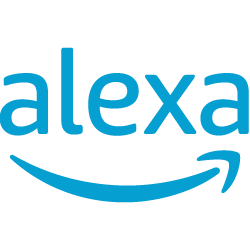Handler on Duty: Johannes Ullrich
Threat Level: green
Podcast Detail
SANS Stormcast Tuesday, May 27th 2025: SVG Steganography; Fortinet PoC; GitLab Duo Prompt Injection
If you are not able to play the podcast using the player below: Use this direct link to the audio file: https://traffic.libsyn.com/securitypodcast/9466.mp3
My Next Class
| Application Security: Securing Web Apps, APIs, and Microservices | Orlando | Mar 29th - Apr 3rd 2026 |
| Network Monitoring and Threat Detection In-Depth | Amsterdam | Apr 20th - Apr 25th 2026 |
SVG Steganography
Steganography is not only limited to pixel-based images but can be used to embed messages into vector-based formats like SVG.
https://isc.sans.edu/diary/SVG%20Steganography/31978
Fortinet Vulnerability Details CVE-2025-32756
Horizon3.ai shows how it was able to find the vulnerability in Fortinet’s products, and how to possibly exploit this issue. The vulnerability is already being exploited in the wild and was patched May 13th
https://horizon3.ai/attack-research/attack-blogs/cve-2025-32756-low-rise-jeans-are-back-and-so-are-buffer-overflows/
Remote Prompt Injection in GitLab Duo Leads to Source Code Theft
An attacker may leave instructions (prompts) for GitLab Duo embedded in the source code. This could be used to exfiltrate source code and secrets or to inject malicious code into an application.
https://www.legitsecurity.com/blog/remote-prompt-injection-in-gitlab-duo
Discussion
New Discussions closed for all Podcasts older than two(2) weeks
Please send your comments to our Contact Form
| Application Security: Securing Web Apps, APIs, and Microservices | Orlando | Mar 29th - Apr 3rd 2026 |
| Network Monitoring and Threat Detection In-Depth | Amsterdam | Apr 20th - Apr 25th 2026 |
| Application Security: Securing Web Apps, APIs, and Microservices | San Diego | May 11th - May 16th 2026 |
| Network Monitoring and Threat Detection In-Depth | Online | Arabian Standard Time | Jun 20th - Jun 25th 2026 |
| Network Monitoring and Threat Detection In-Depth | Riyadh | Jun 20th - Jun 25th 2026 |
| Application Security: Securing Web Apps, APIs, and Microservices | Washington | Jul 13th - Jul 18th 2026 |
| Application Security: Securing Web Apps, APIs, and Microservices | Online | British Summer Time | Jul 27th - Aug 1st 2026 |
| Application Security: Securing Web Apps, APIs, and Microservices | Las Vegas | Sep 21st - Sep 26th 2026 |
Podcast Transcript
Hello and welcome to the Tuesday, May 27th, 2025 edition of the SANS Internet Storm Center's Stormcast. My name is Johannes Ullrich and this episode brought to you by the SANS.edu Master's Degree Program in Information Security Engineering is recorded in Jacksonville, Florida. Well, today's diary was a little bit inspired by a YouTube comment stating that, well, you have problems doing steganography in a lot of these sort of pixel bitmap based image formats because they're often then compressed. And as a result, some of the detail is lost that you're usually after when you're doing steganography. So, for example, in particular with formats like JPEG, for example, you have various compression levels and sometimes even on download, for example, mobile ISPs famously often do that, where they, if they're able to intercept a bit stream, are then able to further compress images, losing some of the detail. An alternative to these bitmap based formats is SVG. Now, SVG as an image format is very popular on the web, on our website. For example, a lot of the icons use SVG because SVG is an XML based format and easily embedded as part of HTML. And being vector based, of course, usually no compression happens. And also they nicely scale with the size of the image. And what you can do with SVG is not just create little icons and line based drawings, but you can convert some of the bitmap based images to SVG. And what you end up with then is basically areas in the image that have a certain color. And that color can then be adjusted just the same way that has been done with pixel based images. Well, that's sort of what's at least calmly done these days with SVG, where the colors are just slightly shifted. Basically the same algorithm that is being used for pixel based images, but with vector based images, you actually have additional options. So, for example, if you do have a particular line in the image, you could split that line into two. And as long as these two lines line up with each other, well, there is no real visible change to the image. And then, for example, you could encode values in the ratio between these two parts of the line. Since the coordinates here are float, they're not integer. Remember, we are not dealing with pixels here with these images, but more with distances and such. And everything is supposed to be easily scalable. So, in that case, we can actually, even for a short line, still sort of have the full float outer space here in order to encode data in this line. The image would become larger. And, of course, the one attractive part of SVG is that for little line drawings, they're very compact. But certainly something that wouldn't necessarily be noticed unless you specifically look for it. And a recipient or someone who is decoding the image doesn't even need a special key or so that you often need in order to decode some of the more traditional steganography methods. Of course, you could still add something like this. But I would rather recommend, if you actually want some form of encryption, just encrypt the data before you encode it in the image. So, just something a little bit to play with. As I mentioned in Diary, I may actually publish a little proof-of-concept tool implementing this kind of steganography later in the week. But it depends on what else is coming up. And about a week ago, on May 13th, Fortinet published an update for a number of its products fixing an already exploited buffer overflow vulnerability. This particular vulnerability does allow full access to the system remote code execution without the need to authenticate. Well, we now got a write-up from Horizon3.ai telling us a little bit more about how this particular vulnerability works and how to write an exploit for it. The problem here, turns out, is related to the authentication cookie. It's an ASP cookie, or APS cookie. That's what they call it here. And this particular cookie, when it's decrypted, then, well, the buffer overflow may be triggered. Also interesting, they're not just sort of walking us through how this particular cookie works, but also through how they use the GitHub Copilot with Chihitra in order to actually find the vulnerability and then being able to exploit it. And we got an interesting new attack against, well, AI code assistants. Of course, there have been a number of similar papers, blog posts, and attack proposals. This one comes from Legit Security and I think is, well, pretty legit, but also a little bit new and interesting in the way it works. It particular targets the GitLab Duo AI assistant. Now, the basic problem here is that as part of your source code, you may add comments that are then directed at GitLab Duo. And they essentially, well, are commands that you want GitLab Duo to execute or, well, that's basically here where the prompt injection happens. This will now modify how a victim who is, for example, approving a pull request or so, views the code. These can be encoded using Unicode and such to make them invisible. One trick they, for example, demonstrated is where you tell a GitLab Duo to include a link and then entice the user into clicking on the link by giving it an unsuspecting label. Like that, you find more details about the pull request, this particular URL. But the URL itself, for example, may then include source code or secrets that GitLab has access to. Interesting attack and, yep, yet something else to be aware of if you're using these type of assistants. Well, that's it for today. Thanks for listening. There was no podcast on Monday because it was Memorial Day here in the U .S. Forgot to announce that on Friday, so sorry for that. And, well, talk to you again tomorrow. Bye.