Process Explorer and VirusTotal
About a year ago, Rob had a diary entry about checking a file from Process Explorer with VirusTotal.
Did you know you can have all EXEs of running processes scanned with VirusTotal?
In Process Explorer, add column VirusTotal:
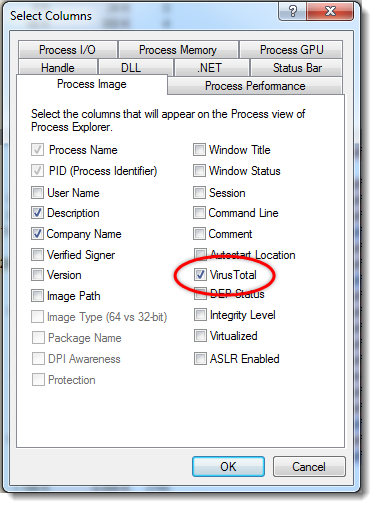
Enable VirusTotal checks:
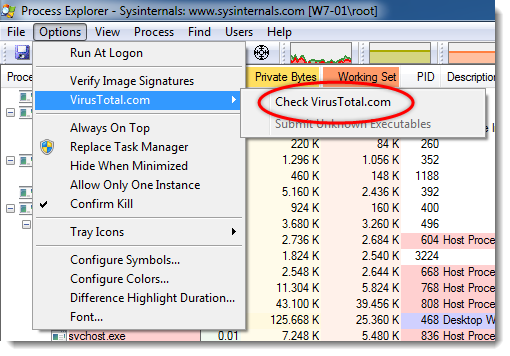
And accept the VirusTotal terms:
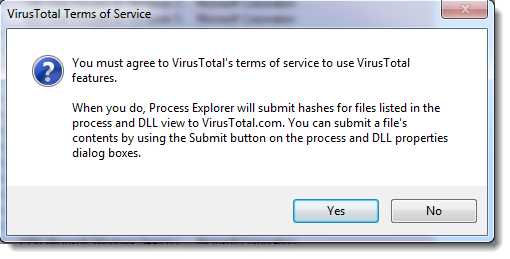
(update: as you can see, by default Process Explorer only submits hashes to VirusTotal, not files, unless you explicitly instruct it to submit a file).
And now you can see the VirusTotal scores:
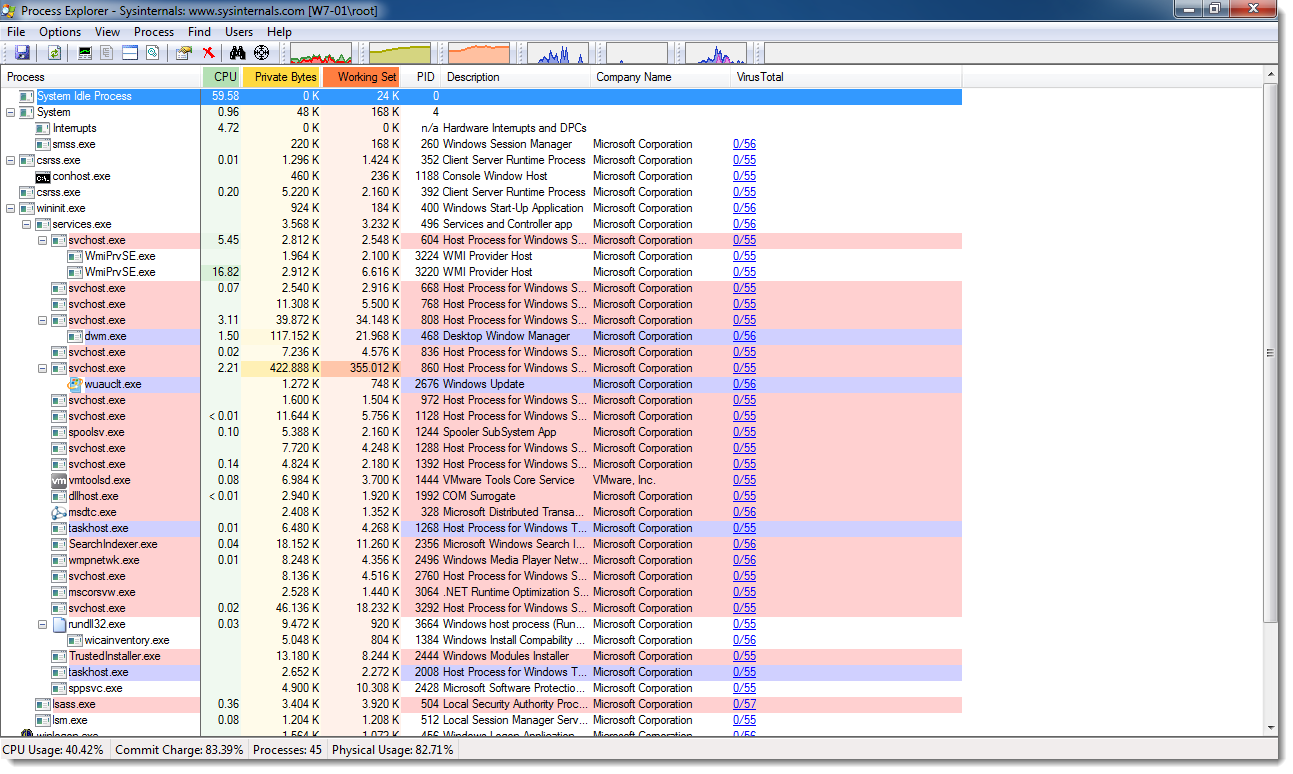
Process Explorer is not the only Sysinternals tool that comes with VirusTotal support. I'll showcase more tools in upcoming diary entries.
Sysinternals: http://technet.microsoft.com/en-us/sysinternals
VirusTotal: https://www.virustotal.com/
Didier Stevens
Microsoft MVP Consumer Security
blog.DidierStevens.com DidierStevensLabs.com



Comments
backup your settings:
netsh winhttp show proxy
set the proxy
netsh winhttp set proxy <ip addr>:<port>
Don't forget to reset your proxy settings when you are done:
netsh winhttp reset proxy (or the appropriate command from your backup)
Anonymous
Jul 17th 2015
9 years ago
Derek
@dsplice
Anonymous
Jul 21st 2015
9 years ago