EML attachments in O365 - a recipe for phishing
I’ve recently come across interesting behavior of Office 365 when EML files are attached to e-mail messages, which can be useful for any red teamers out there but which can potentially also make certain types of phishing attacks more successful.
Office 365, just like any other e-mail gateway with security features, uses a number of complex anti-phishing mechanisms and filters to catch malicious messages. This means that if we try to send an e-mail to a “Target User” which looks like a message from Paypal, but the embedded link points to a phishing site, O365 will correctly identify it as phishing/spam and catch it. The following example, where the link points to playplall.com, instead of paypal.com, illustrates this behavior nicely.
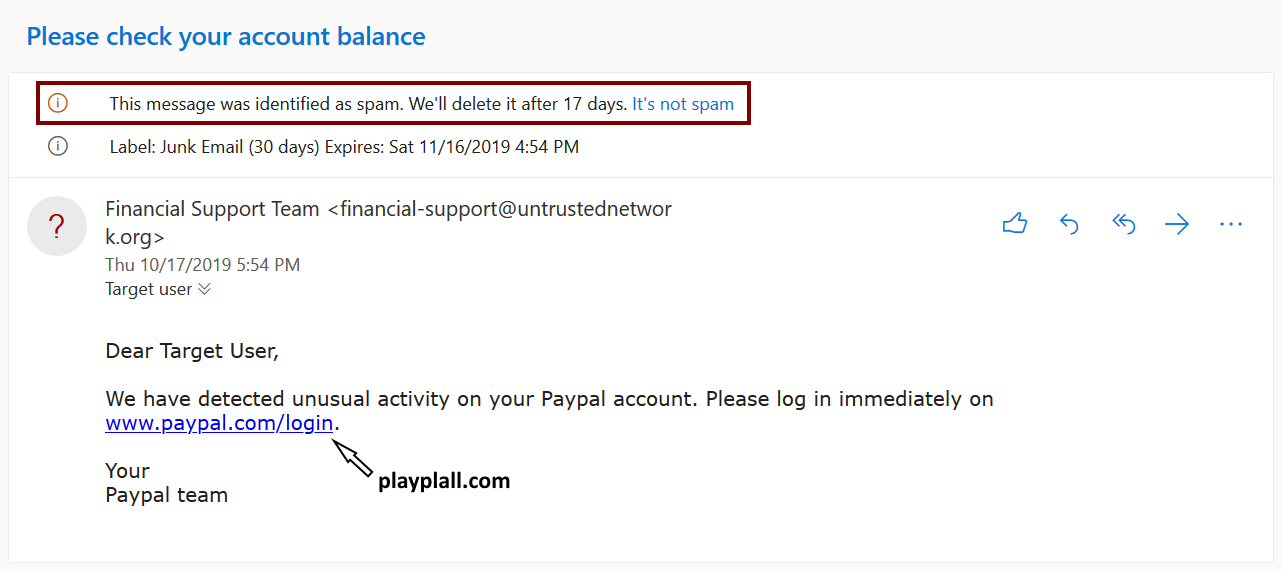
Before we move forward, let’s take a quick look at EML files. These are used to save e-mail messages by many e-mail clients (AKA Mail User Agents) and even Outlook and most other e-mail clients, which do not use EML as the default format for saving messages, at least have the ability to open and display them. EML files have a very simple internal structure – EML is basically just a MIME standard e-mail saved in a text file – and therefore an arbitrary one may be crafted quite easily as the following example shows.
MIME-Version: 1.0
Content-Type: text/html; charset=UTF-8
Date: Thu, 31 Oct 2019 10:29:47 +0100
From: Dracula <dracula@transylvania.ro>
To: Jan Kopriva <jan.kopriva@domain.tld>
Subject: Halloween
Hi Jan,
<br><br>
Just wanted to let you know I'll see you tonight... ;)
<br><br>
Count
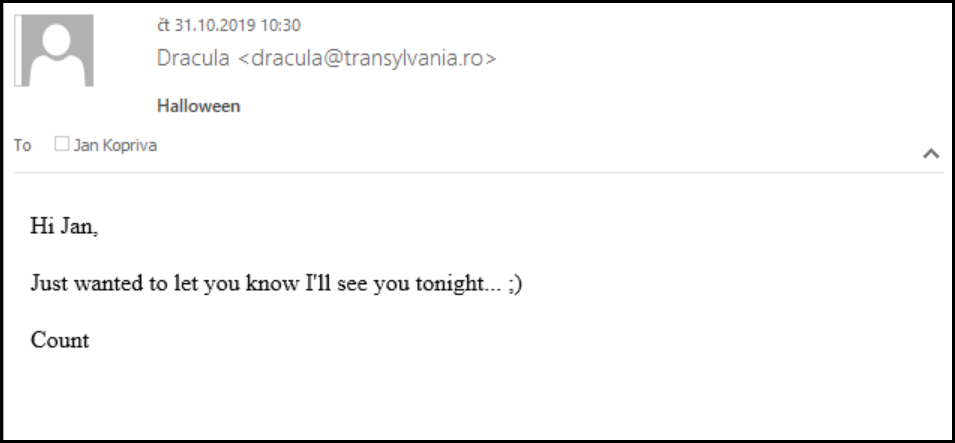
This is the reason why e-mail gateways are sometimes configured to either mark messages containing EML attachments as potentially dangerous, scan such attachments or block them outright. Office 365 seems to do an anti-malware scan of EML attachments, but it doesn’t run them through anti-phishing filters… And you can probably see where this is heading.
If we were to craft an EML with the same contents as the first e-mail we looked at (which O365 caught as phishing) and sent it as an attachment, it would get through. If we put a text along the lines of “We’ve noticed you didn’t respond to our original message, so we’re sending it to you again” in the body of the main e-mail, there is quite a good chance that the intended recipient would at least open the attached EML.
But it gets better than that – nothing is stopping us from changing the sender in the EML to a legitimate Paypal (or other) address. The same EML may, of course, bypass other e-mail security gateway scans as well, depending on how they are configured. But with O365, here is (at least to my mind) the best part – if we send such an e-mail, as soon as our Target User opens the attachment in O365, Outlook will helpfully even put a Paypal logo next to the sender address. Thanks to this, the message really starts to look trustworthy.
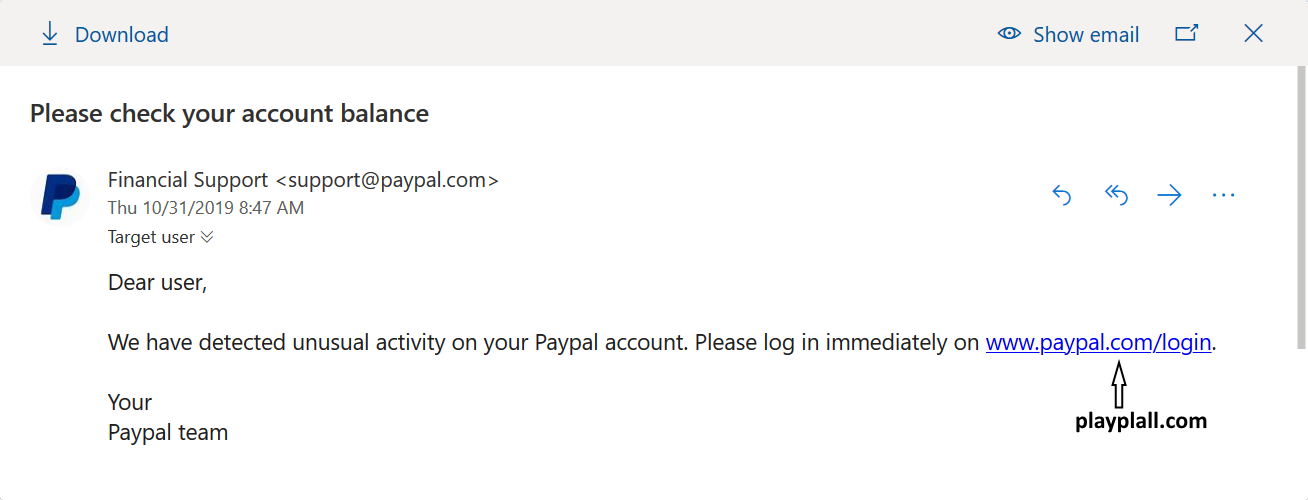
I’ve informed Microsoft of this behavior of O365 and since they usually don’t consider similar behavior a vulnerability, the reply I got from them was exactly the one I expected (i.e. “Unfortunately your report appears to rely on social engineering to accomplish, which would not meet the bar for security servicing”).
Although I don’t assume that attackers will start using this technique en masse, I would still recommend considering automatically marking e-mail messages with EML attachments as potentially dangerous and adding a short warning about the potential risks of EML attachments into end-user security/phishing awareness courses.
If you find this technique interesting and would like to take a closer look at couple of others, consider joining us for a talk dedicated to this subject at SANSFIRE 2020 – we will go through many more tricks and techniques, some of which are not (yet) used in the wild.



Comments