Sigcheck and VirusTotal
Continuing my diary entries on Sysinternals tools with VirusTotal support, I'm taking a look at sigcheck.
Sigcheck is a command-line utility to check the digital signature of files like PE files (EXEs).
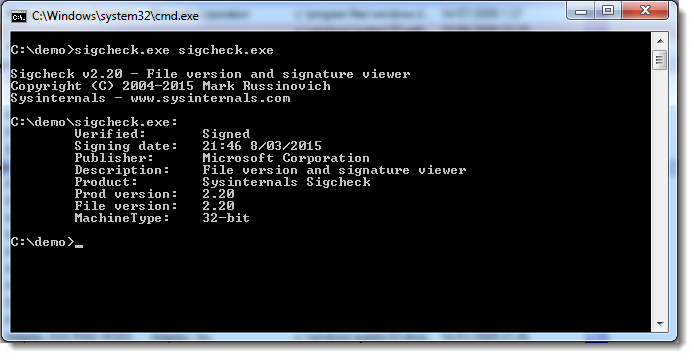
Sigcheck also supports VirusTotal searches. When you use option -v, the hash of the file will be submitted to VirusTotal. The first time you run it, you'll have to accept VirusTotal's terms (or use option -vt to accept and avoid the prompt):
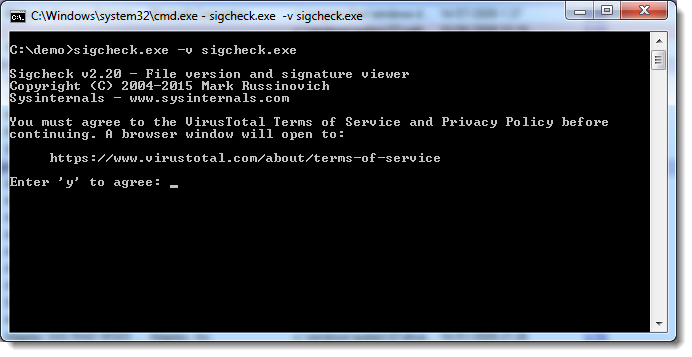
You'll get the score and a link to the report for the checked file.
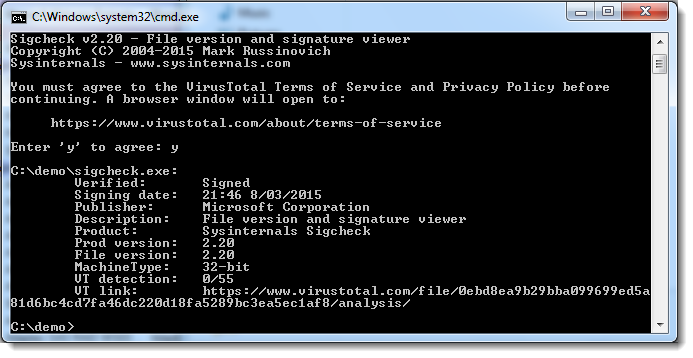
If a hash is not present in VirusTotal's database, the file will not be submitted, unless you use option -vs:
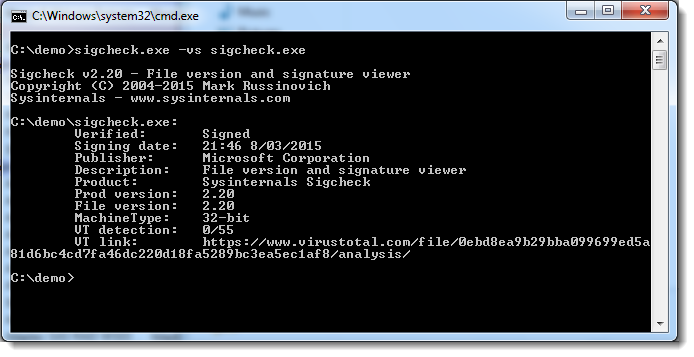
You can scan a complete disk with option -s and specifying the root folder of the disk (e.g. c:\), and you can produce a CSV report with option -c:
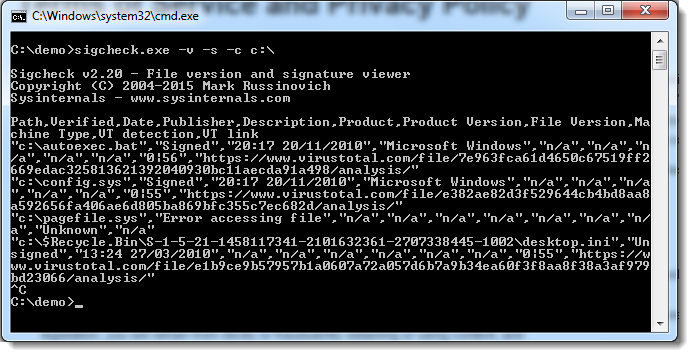
As can be seen from this last screenshot, files without digital signature are also checked with VirusTotal.
Sysinternals: http://technet.microsoft.com/en-us/sysinternals
VirusTotal: https://www.virustotal.com/
Didier Stevens
Microsoft MVP Consumer Security
blog.DidierStevens.com DidierStevensLabs.com


Comments
Besides digital signatures, "sigcheck -h" can be used to compute MD5, SHA1 and SHA256 checksums.
A convenient feature for validating downloads.
Anonymous
Jul 20th 2015
1 decade ago
Anonymous
Jul 20th 2015
1 decade ago
Is this safe and efficient, or is it going to wind up uploading all my documents and 800gb ISO files to VirusTotal,
or making a HTTP request for every file on my hard disk?
E.g. Is "scanning a complete disk" actually advisable?
Anonymous
Jul 20th 2015
1 decade ago
The example for the complete disk is without uploads.
Anonymous
Jul 20th 2015
1 decade ago
Anonymous
Aug 6th 2015
1 decade ago
Anonymous
Aug 6th 2015
1 decade ago
Anonymous
Jan 17th 2018
8 years ago
Anonymous
Jan 18th 2018
8 years ago