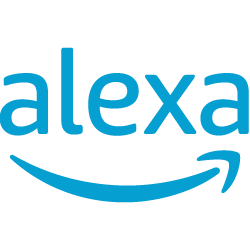Handler on Duty: Johannes Ullrich
Threat Level: green
Podcast Detail
Industroyer/ #CrashOverride Power System Malware; Mac Spyware
If you are not able to play the podcast using the player below: Use this direct link to the audio file: https://traffic.libsyn.com/securitypodcast/5540.mp3
My Next Class
| Application Security: Securing Web Apps, APIs, and Microservices | Orlando | Mar 29th - Apr 3rd 2026 |
| Network Monitoring and Threat Detection In-Depth | Amsterdam | Apr 20th - Apr 25th 2026 |
Industropyer / CrashOverride Malware Analysis From Power System Attacks
https://www.welivesecurity.com/2017/06/12/industroyer-biggest-threat-industrial-control-systems-since-stuxnet/
https://dragos.com/blog/crashoverride/CrashOverride-01.pdf
MacSpy Spyware As A Service For Macs
http://www.alienvault.com/blogs/labs-research/macspy-os-x-rat-as-a-service
VolUtility Memory Analysis Made Easy
https://isc.sans.edu/forums/diary/An+Introduction+to+VolUtility/22508/
Google News Abused For Spam
http://www.theregister.co.uk/2017/06/12/googles_news_algorithm_serves_up_penis_pills_for_all/
https://www.welivesecurity.com/2017/06/12/industroyer-biggest-threat-industrial-control-systems-since-stuxnet/
https://dragos.com/blog/crashoverride/CrashOverride-01.pdf
MacSpy Spyware As A Service For Macs
http://www.alienvault.com/blogs/labs-research/macspy-os-x-rat-as-a-service
VolUtility Memory Analysis Made Easy
https://isc.sans.edu/forums/diary/An+Introduction+to+VolUtility/22508/
Google News Abused For Spam
http://www.theregister.co.uk/2017/06/12/googles_news_algorithm_serves_up_penis_pills_for_all/
Discussion
New Discussions closed for all Podcasts older than two(2) weeks
Please send your comments to our Contact Form
| Application Security: Securing Web Apps, APIs, and Microservices | Orlando | Mar 29th - Apr 3rd 2026 |
| Network Monitoring and Threat Detection In-Depth | Amsterdam | Apr 20th - Apr 25th 2026 |
| Application Security: Securing Web Apps, APIs, and Microservices | San Diego | May 11th - May 16th 2026 |
| Network Monitoring and Threat Detection In-Depth | Online | Arabian Standard Time | Jun 20th - Jun 25th 2026 |
| Network Monitoring and Threat Detection In-Depth | Riyadh | Jun 20th - Jun 25th 2026 |
| Application Security: Securing Web Apps, APIs, and Microservices | Washington | Jul 13th - Jul 18th 2026 |
| Application Security: Securing Web Apps, APIs, and Microservices | Online | British Summer Time | Jul 27th - Aug 1st 2026 |
| Application Security: Securing Web Apps, APIs, and Microservices | Las Vegas | Sep 21st - Sep 26th 2026 |