NTP reflection attack
Symantec has notice in the last few weeks that there is a significant NTP reflection attacks. NTP is Network time protocol and it’s used to synch the time between client and server, it is a UDP protocol and it’s run on port 123.
In the NTP reflection attack the attacker send a crafted packet which request a large amount of date send to the host.
“In this case, the attackers are taking advantage of the monlist command. Monlist is a remote command in older version of NTP that sends the requester a list of the last 600 hosts who have connected to that server. For attackers the monlist query is a great reconnaissance tool. For a localized NTP server it can help to build a network profile. However, as a DDoS tool, it is even better because a small query can redirect megabytes worth of traffic:”
Here is an example of monlist request
|
Ntpdc –n –c monlist 127.0.0.1 |
And here is the output
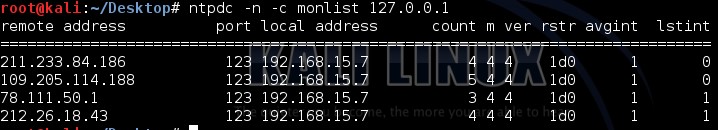
Or you can run a nse script which can be found at https://svn.nmap.org/nmap/scripts/ntp-monlist.nse
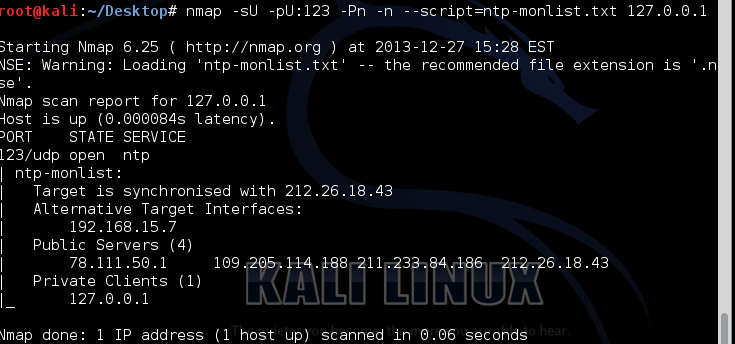
And here is the packet capture of the NMAP script request:
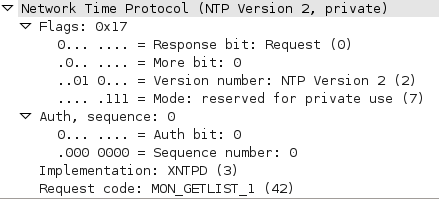
And here is the packet capture of the response:
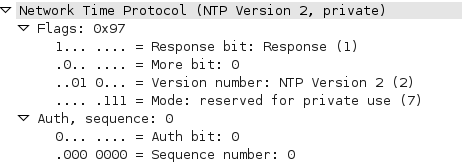
One way of protecting NTP server from such attack is adding
|
disable monitor |
To /etc/ntp.conf file
And here is the output of the NMAP script after adding this command :
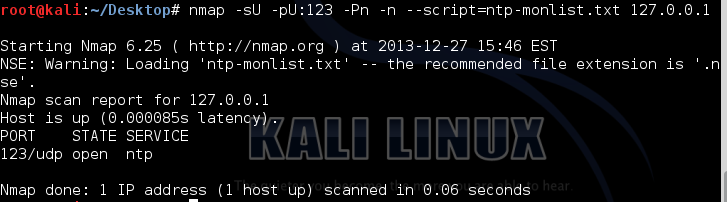


Comments
Anonymous
Dec 29th 2013
1 decade ago
you are right.
it should be /etc/ntp.conf
Thanks
Anonymous
Dec 29th 2013
1 decade ago
Anonymous
Dec 30th 2013
1 decade ago
Anonymous
Dec 31st 2013
1 decade ago
This is a great question and there is no documentation that I can find online. Anyone have an answer here?
Also, what's the difference between 'no monitor' and 'noquery'? Does it function essentially the same way?
This Symantec article recommends that noquery be enabled in the NTP conf file:
http://www.symantec.com/connect/blogs/hackers-spend-christmas-break-launching-large-scale-ntp-reflection-attacks
Thanks!!
Anonymous
Jan 5th 2014
1 decade ago
Anonymous
Jan 5th 2014
1 decade ago
(this would generally be the most common use).
nomonitor turns off the monitoring, or at least prevents remote query of the last clients to query the server.
Anonymous
Jan 6th 2014
1 decade ago
http://kb.juniper.net/InfoCenter/index?page=content&id=JSA10613
Mitigation of NTP amplification attacks involving Junos
- basically seems to set a filter rule on ntp, rather than restricting access in the configuration file. I can't even find a configuration file for xntpd, although the command supports one.
In addition to the monitor command "ntpdc -c monlist -n <hostname>", the command "ntpdc -c reslist" may be used to discover the current restrictions. A multi-line response but with " 0.0.0.0 ... none" may indicate a configuration error. On *nix, the ntp.conf line
"restrict default kod nomodify notrap nopeer noquery" is required to
set a restrictive default set, while a subsequent "restrict 127.0.0.1" really means "allow 127.0.0.1"
Anonymous
Jan 15th 2014
1 decade ago
Anonymous
Mar 15th 2016
9 years ago