WiFi IDS and Private MAC Addresses
I recently came across "nzyme" [1], a WiFi Intrusion Detection System (IDS). Nzyme does focus on WiFi-specific attacks, so it does not care about payload but inspects the 802.11 headers that escape traditional, wired IDSs. It was not terribly hard to get it running on a Raspberry Pi using a Panda USB WiFi adapter.
When configuring nzyme, you will specify the channels it is supposed to monitor and the SSIDs and BSSIDs you are using in your environment. It does not monitor or alert on events related to other SSIDs. I live in a reasonably densely populated area, and there are a dozen or so neighbor access points in range. Monitoring for classic "Rogue Access Points" would not make much sense.
But even nzyme shows a large number of alerts:
Luckily, nzyme also provides a few more details:
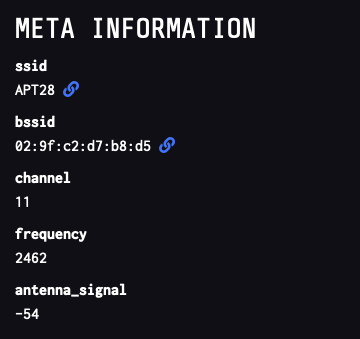
Figure 2: Alert Details
The key feature here is the MAC address: 02:9f:c2:d7:b8:d5. Let's take it apart: The first three bytes, the '"OUI" (Organization Unique Identifier), should identify the manufacturer, but you will not find "02:9f:c2" in the standard lookup table [2] [3].
To understand why Wireshark is probably wrong, let's take a closer look at the first byte of the MAC address:
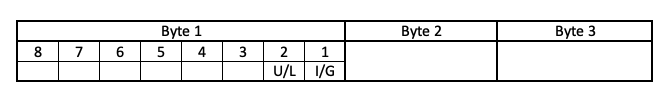
Figure 3: MAC Address OUI Bytes
Figure 3 shows a diagram of the OUI bytes. The last two bits of the first byte have a special purpose:
- U/L Bit: For officially assigned ("U"=Universal) addresses, this bit is CLEARED. If you want to make up your own local OUI, set this bit to avoid conflicts with officially assigned OUIs.
- I/G Bit: Individual or Group bit. If set, the MAC address is used for Multicast/Broadcast. If cleared, it is used for Unicast.
So your MAC address above starts with "02". The "U/L" bit is set, and the OUI is "made up" and not assigned to a manufacturer. So why so many "made up" MAC addresses?
The main source of these alerts is Apple's iOS (and Android), enhancing the privacy of WiFi. MAC addresses have long been used to track users. In response, mobile devices have adopted this behavior (at least this is what I see from iOS) [4]:
- When searching for WiFi networks, the operating system keeps altering its MAC address.
- Once it joins a network, the MAC address will be consistent. It will use the same MAC address whenever it reconnects to the same network.
- The actual "hardware" MAC address will only be used whenever a user specifically disables the privacy feature for a network [5]
So for your home/company "trusted" network, you may want to disable this feature to make network management easier. I found that the Apple Watch does not appear to pick up that setting from the phone, so you need to adjust this on the watch itself.
Another alert I have seen from nzyme is that access points use channels I didn't configure in nzyme. This is mostly due to access points automatically picking channels based on congestion. This feature can be disabled at the access point.
[1] https://nzyme.org
[2] https://standards.ieee.org/products-services/regauth/oui28/index.html
[3] https://www.wireshark.org/tools/oui-lookup.html
[4] https://support.apple.com/en-us/HT211949
[5] https://support.apple.com/en-us/HT211227
---
Johannes B. Ullrich, Ph.D. , Dean of Research, SANS.edu
Twitter|
| Application Security: Securing Web Apps, APIs, and Microservices | Orlando | Mar 29th - Apr 3rd 2026 |
.png)


Comments