SSL Requests sent to port 80 (request for help/input)
A while ago, a reader submitted some odd looking web log entries like the following:
default 10.5.0.48 - - [06/Sep/2012:23:11:36 +0000] "\x16\x03" 200 15 "-" "-"
default 10.5.0.48 - - [06/Sep/2012:23:12:26 +0000] "\x16\x03" 200 15 "-" "-"
After some experimenting, we figured out that these are SSL connection attempts that are directed at a non-SSL server. These log entries are common if your web server is misconfigured, and the SSL module is not enabled on port 443. But in this case, the log entries showed up on a web server listening on port 80.
To "force" an https request on port 80, you have to add the port explicitly to the URL. For example the log entries above, I created using the command:
wget https://webserver:80/index.html
The bytes "\x16\x03" are the first two payload bytes transmitted for the connection (a \x00 is the third byte, which terminates the string as far as the server is concerned). The server may actually still respond with a default error page. The server I used was configured to respond with a "200" code for any request (to make URL brute forcing harder).
The Wireshark analysis of course doesn't make much sense here:
However, luckily we can use Wireshark's "decode as" feature to make more sense of the packet. If we ask Wireshark to decode this traffic as SSL, we do get a perfectly fine Client Hello packet:
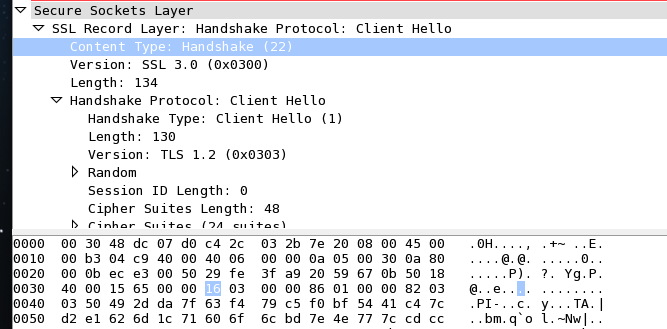
The "0x16" byte indicates that this is a "Handshake" and the "0x03" tells us that we are dealing with SSL 3.0. So now we can do a bit fingerprinting on these requests.
Here is a sample from today's ISC log:
\t\xe2)\x18\x12\xbc\xcc\x04U\xbf\xddj\xc4\xf9q\x163\xa0\x90
\xc4]\xd6\x1cg\x90\xc1\xf2\xe9\x9a\x1e\xba\v\xca2N\x92\x1a\xd0
\xb2\xf28i\xe5{A\x16`\xc2\x01\xa1\x84\xd4_\xfe%\x93\x92\xf8\xb1
\xb7\x85\x15\x05\xdc\xae\xde\x9d\xbb'\x05\x8e\x11\x17\xb9\xdf\xee|%\xd19\xf3\x9b\xeb
\xb9\xa4\x03{\xea\x88\xf4\x88\x87\xfb\x17\xc5\x07\x9c\xc5{\xaa?{\xc7]v\xcf
\x04c\x98\xbf\x87+in
\x83\x91w\xe2\x13\x85\xae,qs\xdb\xbe\xd78\xa4\xed\xbf\
\xd2\xa2 *\xcaUV\xd7\x0e\xab\xaa\x91A\x13\xf7E\xaf\x01\xc1\x9e\xbf\xd3
\x99\xd2\xad\x1b5\xcc\x85\xef\xaa\r:9\xdc>p\xdf\xfb\xb8\xb6\xd1Pj4\x04\xb1\
\x1f\xe4\xbet\xec\x0c\xcc>\xf3\
Avg\xdc\x94\xd5\xd9\bO\x18y+\xcd\xb0
\xd1\xaf\x855\xeb\xb4\x19/3\xa8\xab\x15ZNZU9>=\x0e\x87\xb8\xa0\xe2\x12
\x16\x03
\x16\x03
(I shortened some lines a bit to avoid page width problems)
Based on our analysis above, on the last two appear to be SSL requests. The others, appear to be "something else". Can you identify them? Telnet doesn't cause any additional characters to show in the log (I suspected telnet's terminal negotiation, but was not able to trigger the characters ). Have you seen similar entries in your logs? Haven't seen anything with SSH either. The SSH client first waits for the "banner" from the server before sending anything (I may have to wait longer).
------
Johannes B. Ullrich, Ph.D.
SANS Technology Institute
Twitter
| Application Security: Securing Web Apps, APIs, and Microservices | Orlando | Mar 29th - Apr 3rd 2026 |
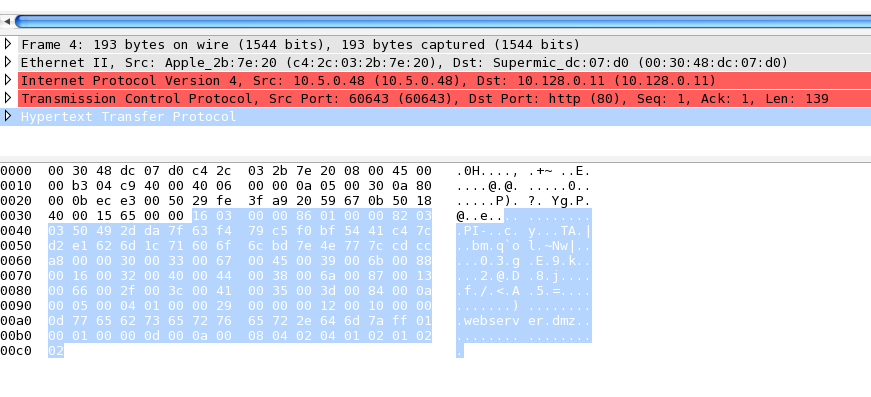


Comments
Somebody should start an open source project to create that
PHP
Sep 7th 2012
1 decade ago
How about:-
http://www.ntop.org/products/ndpi/
Chris W
Sep 7th 2012
1 decade ago
Al of Your Data Center
Sep 7th 2012
1 decade ago