Progress indication for scripts on Windows
I regularly have long-running scripts or programs on Windows that crunch through log files.
Often, the disadvantage with these programs, especially home-brew scripts, is that you have no idea how much progress they have made, or when they will finish.
I use a simple trick to get an idea: I use Microsoft Sysinternals' Process Explorer to check how much bytes have been read/written by a process.
First I select the appropriate columns for the main view:
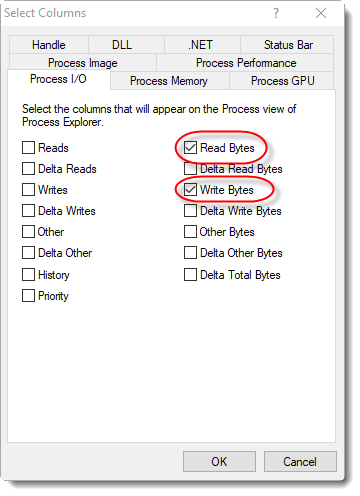
And then I can get an idea of the progress of each process:
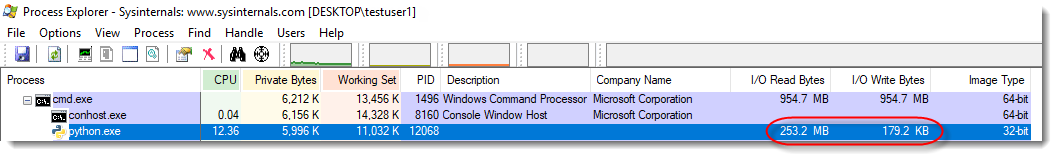
Do you know a better/different trick? Or for another OS? Please post a comment.
In my next diary entry, I'll give an example for dd.
Didier Stevens
Senior Handler
Microsoft MVP
blog.DidierStevens.com DidierStevensLabs.com
Keywords: process explorer progress indicator
5 comment(s)
×
![modal content]()
Diary Archives


Comments